Think Tank Photo is a company that makes great camera bags. I’ve used their Urban Disguise 50 shoulder bag for several years. Last year on our trip to Africa for three weeks, I used their Airport Ultralight Backpack. Their bags are thoughtfully designed, crafted well, nice to look at and often, don’t really look like “camera bags” (a nice security feature).

They recently released a new line of camera and lens bags they refer to as the “Retrospective Bag Collection.” They’re named the Soft-sided Camera Shoulder Bags and Soft-sided Lens Changer Shoulder Bags. There are three model sizes named the Retrospective 10, 20 and 30 of the camera bags, and they come in two colors, Pinestone and Black. You can read all their features and specs at their website:
Adobe Dreamweaver CS5 – See it work with HTML5 and CSS3
Here is a short movie from Adobe showing a couple of the new features in the CS5 HTML5 Pack Extension. This shows how much easier it will be to develop web pages for computers, tablet and smart phones.
Adobe Dreamweaver CS5 HTML5 Pack
Dreamweaver CS5 users—
Adobe released the Adobe® Dreamweaver® CS5 HTML5 Pack extension. It provides initial support for HTML5 and CSS3 within Adobe Dreamweaver CS5. It’s a good way to start creating HTML5 pages and CSS3 styles.
HTML5 and CSS3 are not in their final form yet, but this extension provides support for some of the currently implemented features. You can check out these features and download this new Dreamweaver CS5 Extension at this link on the Adobe Labs site.
Photoshop CS5 Eyedropper Tool
 Julieanne Kost, who is an outstanding Photoshop and Lightroom teacher, has a post on her Blog today about the changes to the Eyedropper tool in the new Photoshop CS5. When you click on an image with the Eyedropper tool it now displays a ring that shows you the color you are sampling in the upper half and the color before sampling in the lower half. They have surrounded the ring by an outer grey ring to help neutralize the surrounding colors. This is a really useful addition to Photoshop.
Julieanne Kost, who is an outstanding Photoshop and Lightroom teacher, has a post on her Blog today about the changes to the Eyedropper tool in the new Photoshop CS5. When you click on an image with the Eyedropper tool it now displays a ring that shows you the color you are sampling in the upper half and the color before sampling in the lower half. They have surrounded the ring by an outer grey ring to help neutralize the surrounding colors. This is a really useful addition to Photoshop.
Apple Introduces the Next MobileMe Mail
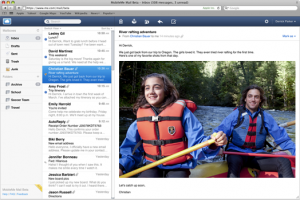 Apple introduced a new MobileMe Mail Beta web application that you can sign up to try. Some of its new features include:
Apple introduced a new MobileMe Mail Beta web application that you can sign up to try. Some of its new features include:
- Widescreen and Compact View – When you read your mail at me.com, there is a new widescreen view that lets you see more of each message with less scrolling.
- Rules to keep your email organized everywhere – This will help you reduce inbox clutter by automatically filing messages into folders you set up ahead of time. “Everywhere” refers to your rules will organize your email on your iPhone, iPad, iPod Touch, Mac and PC.
- Single-Click Archiving – Quickly archives an email for future reference
- A Formatting Toolbar – Will help you create great-looking email messages suing formatting buttons to change font characteristics, add images, etc.
- Improved Performance – Mail at me.com will load your inbox and messages faster.
- Increased Security with SSL – Increased security protecting your inbox.
Apple states that MobileMe Mail beta works best with Safari 4, Firefox 3.6, and Internet Explorer 8. If you’re interested in trying the beta, you can sign up at me.com.
