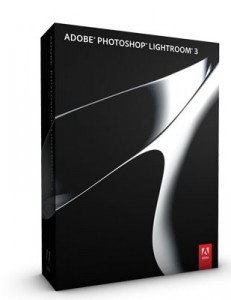 Adobe began shipping the new version of Lightroom, Lightroom 3. If you haven’t started to use Lightroom yet, now is a great time to download their 30 day free trial. I use Lightroom as my main program to organize my photos and do most of my editing and enhancing. It’s the place I start after each photo shoot. It helps me organize by active key-wording of my images, and it’s fantastic for editing, enhancing, printing, setting up slideshows, and creating web sites for your photos.
Adobe began shipping the new version of Lightroom, Lightroom 3. If you haven’t started to use Lightroom yet, now is a great time to download their 30 day free trial. I use Lightroom as my main program to organize my photos and do most of my editing and enhancing. It’s the place I start after each photo shoot. It helps me organize by active key-wording of my images, and it’s fantastic for editing, enhancing, printing, setting up slideshows, and creating web sites for your photos.
Create A Layer Mask from Transparency
In order to automatically convert the transparent areas of a layer into a mask, select Layer > Layer Mask > From Transparency.
Create HDR Images from Lightroom 3 to Photoshop CS5
Terry White produced a 7 minute video showing how to take a series of images from Lightroom 3 (beta) into Photoshop CS5 HDR Pro. He also provides a good starting formula for all the HDR Pro settings in Photoshop CS5 that Scott Kelby gave him. It’s a good reference video to keep handy which is one of the reasons I am posting it here.
Tips for Avoiding Mac Break-In Attempts
Macworld’s MacUser website page has posted a good article on foiling attempted break-ins into a home network. It’s a worthwhile read at this link.