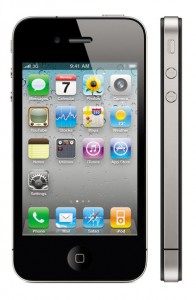 Apple has released a series of troubleshooting knowledge base articles in case you are having problems with either the iOS4 update of your current iPhone or iPod Touch, or the new iPhone 4.
Apple has released a series of troubleshooting knowledge base articles in case you are having problems with either the iOS4 update of your current iPhone or iPod Touch, or the new iPhone 4.
Here are the links to those articles:Read More
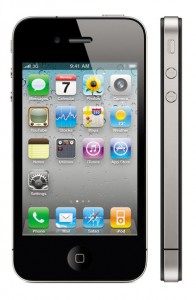 Apple has released a series of troubleshooting knowledge base articles in case you are having problems with either the iOS4 update of your current iPhone or iPod Touch, or the new iPhone 4.
Apple has released a series of troubleshooting knowledge base articles in case you are having problems with either the iOS4 update of your current iPhone or iPod Touch, or the new iPhone 4.
Here are the links to those articles:Read More
Apple has a support article on how to reset your iPhone, iPad, or iPod Touch as a new device. This way you can pass along your old iPhone, for example, to a family member or friend, or sell it and the new owner will be able to easily start using it and set it up for themselves as if it was a new device. You can read Apple’s instructions here.
Back in March, I posted a blog entry about the new AT&T MicroCell. This unit acts like a mini cell tower in your home or small business. It works through your broadband DSL or Cable internet service and it then connects to AT&T’s network. It sells for $150. I also commented on the opinion of some (including me) that we shouldn’t need to be buying one of these and AT&T should be providing better and stronger coverage for their network. But, at least it’s a one-time only expense with no monthly charges (except if you choose the unlimited calls option).
The MicroCell became available in my area very recently and I decided to go for it and buy one. Buying it was easy, just go to the AT&T store locally.Read More
Apple has just released the iPhone User Guide for iOS4. It is an 18MB download of a 244 page PDF file. It covers all the areas you’ll need from the basics of getting started, syncing, file sharing and then goes through all the iPhone’s functions like the Phone, Mail, Safari, iPod, Messages (SMS/MMS), Calendar, Photos, Camera, YouTube, Stocks, Maps, Weather, Voice Memos, Notes, Clock, Calculator, Settings, the iTunes Store, Compass, Contacts, Nike + iPod, iBooks, Accessibility, Support and other Information.Read More
I recently purchased the GPS Log iPhone App because I was about to do a one day photo workshop at Point Lobos State Natural Reserve on the Central Coast of California. The specific purpose of this workshop, run by photographer Doug Steakley, was to show photographers the great photo locations at Point Lobos. The GPS Log App allowed me to use the iPhone’s GPS to save the exact location of each great photo site, give each a name, add notes about the sites, and take one or more photos at each location with the iPhone’s camera. The App saves the longitude and latitude, and date and time of day the log entry was created. It also provides ways to upload your location and notes to Twitter. You can include the photo when you upload to your Facebook account, or send your location and the photo by email to friends and family.
The workshop was great and now that it’s over, I can easily return to all those locations I stored in my GPS Log to photograph there again.
Here are some screen captures from GPS Log:
Some other features noted on the GPS Log website include:Read More